October 14, 2024

Originally, Black Friday & Cyber Monday were just an American thing. However, in recent years, customers in many other countries have also shown an increasing interest in this flash sales season.
Hence, if you want to drive sales from your customers for BFCM, optimizing your multilingual website should be a must.
With Transcy, you can translate your website into over 130 languages in literal clicks. However, the real art doesn’t lie in how many languages you translate. It’s whether or not you:
That’s why in today’s article, Transcy team will give you some tips on how to optimize a “killing” multilingual web store.
Without further ado, let’s dive right in!
No matter how much effort you put into localizing your website, it’s unlikely to work if the country you target doesn’t have a habit of hunting BFCM discounts. Therefore, we know it might come off as a cliché, but you should focus on the 20% markets that bring 80% of your results.
Hence, besides the countries you are currently targeting, you should only promote your BFCM deals to countries where consumers show an actual interest in BFCM.
First, use Google Analytics or Shopify reports to check the top 5 countries where most of your traffic is coming from.
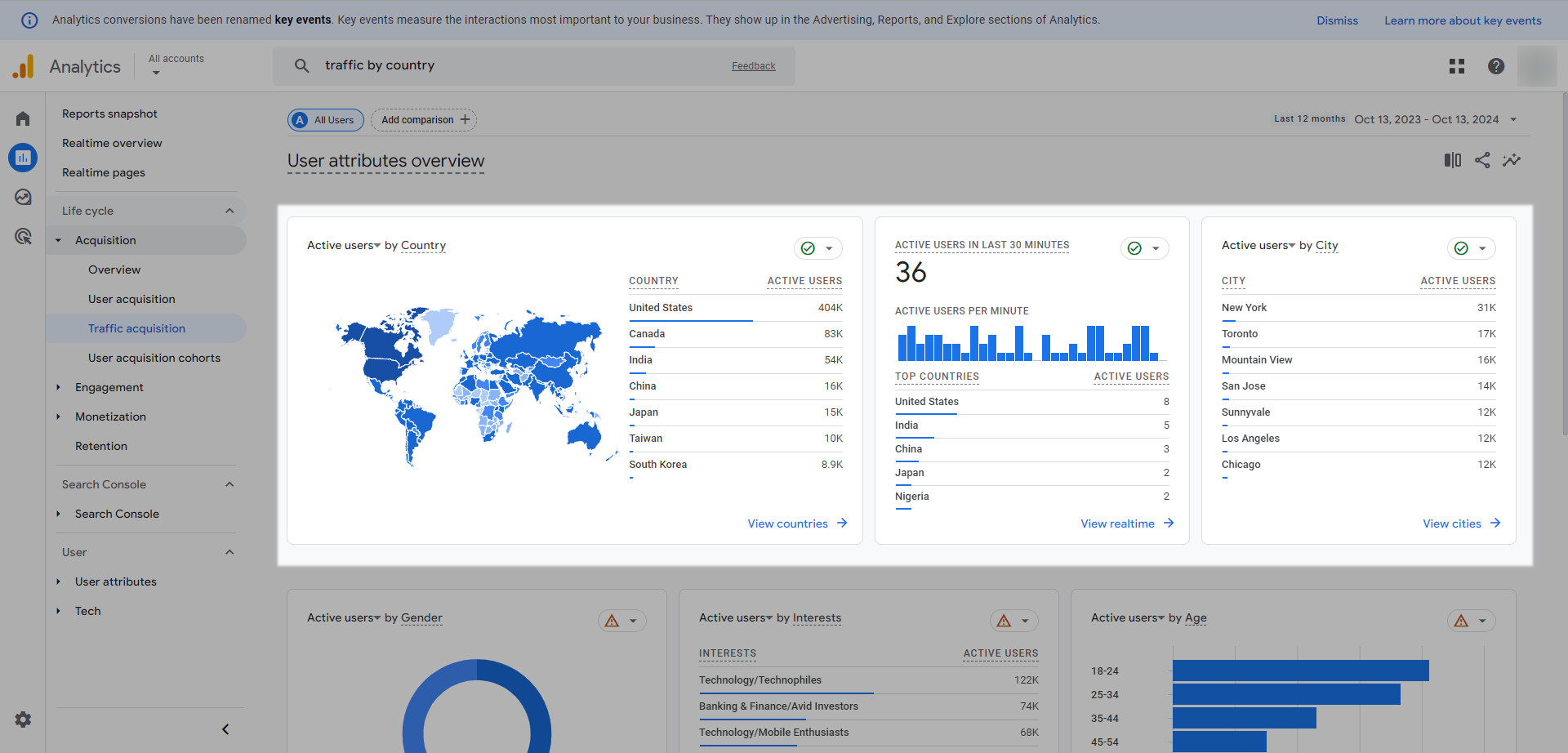
Then ask yourself, “Among these 5 countries, are there any countries where customers are showing an interest in BFCM shopping?” Well, stop asking yourself, then. According to data by Semrush, here are the top countries that are most likely to be interested in the year end’s shopping spree:
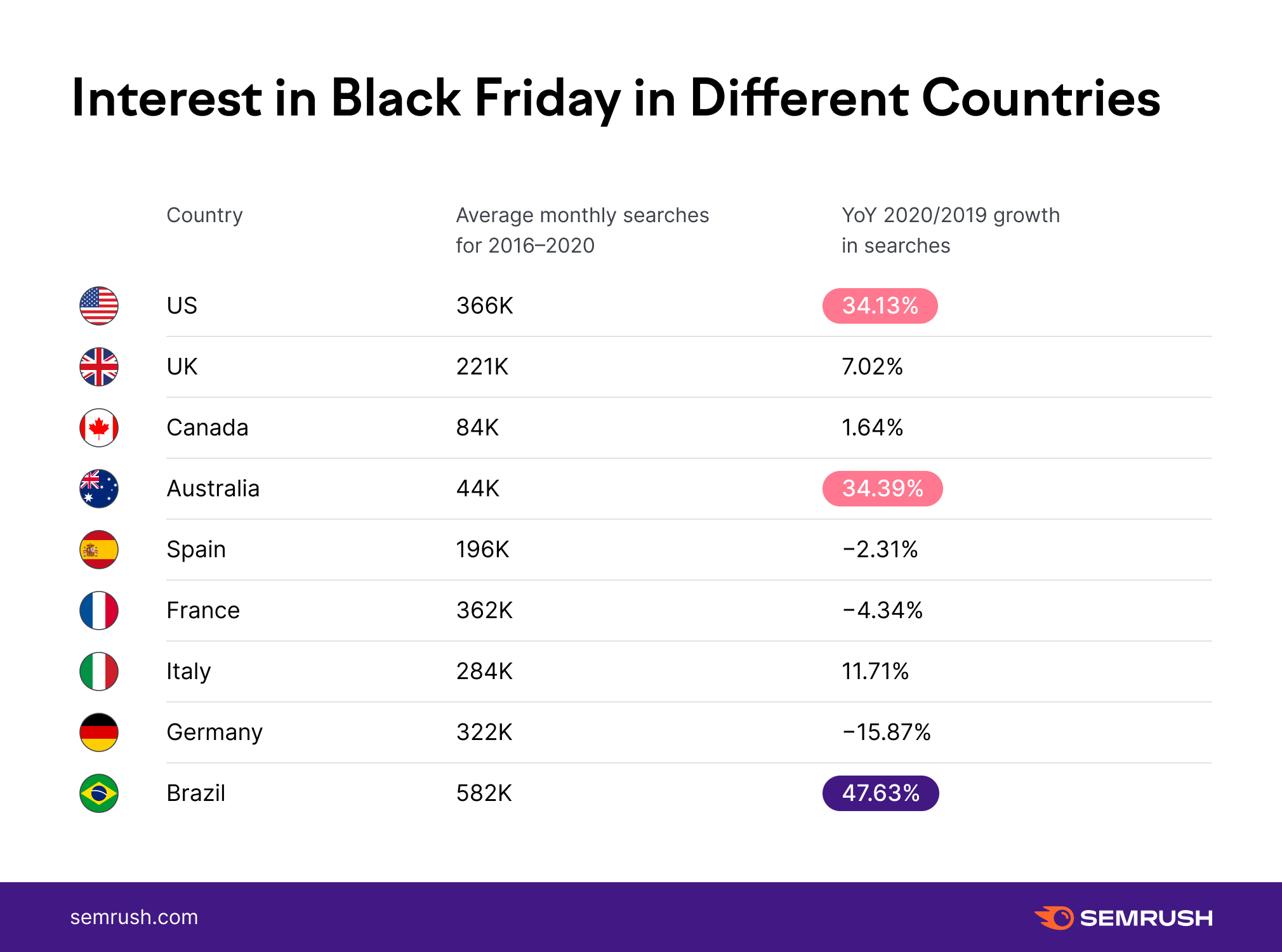
It’s a general rule of thumb that if you want to build a multilingual store that converts, that store must be optimized with user experience in mind. And one of the tactics you can implement to boost your customer’s on-site shopping experience is automatically showing them the right language and currency based on their geolocation.
With Transcy, you can set this up by simply toggling on the geolocation option within your switcher settings. Access Switcher tab > Choose Geolocation and turn on the language and currency auto-switch.
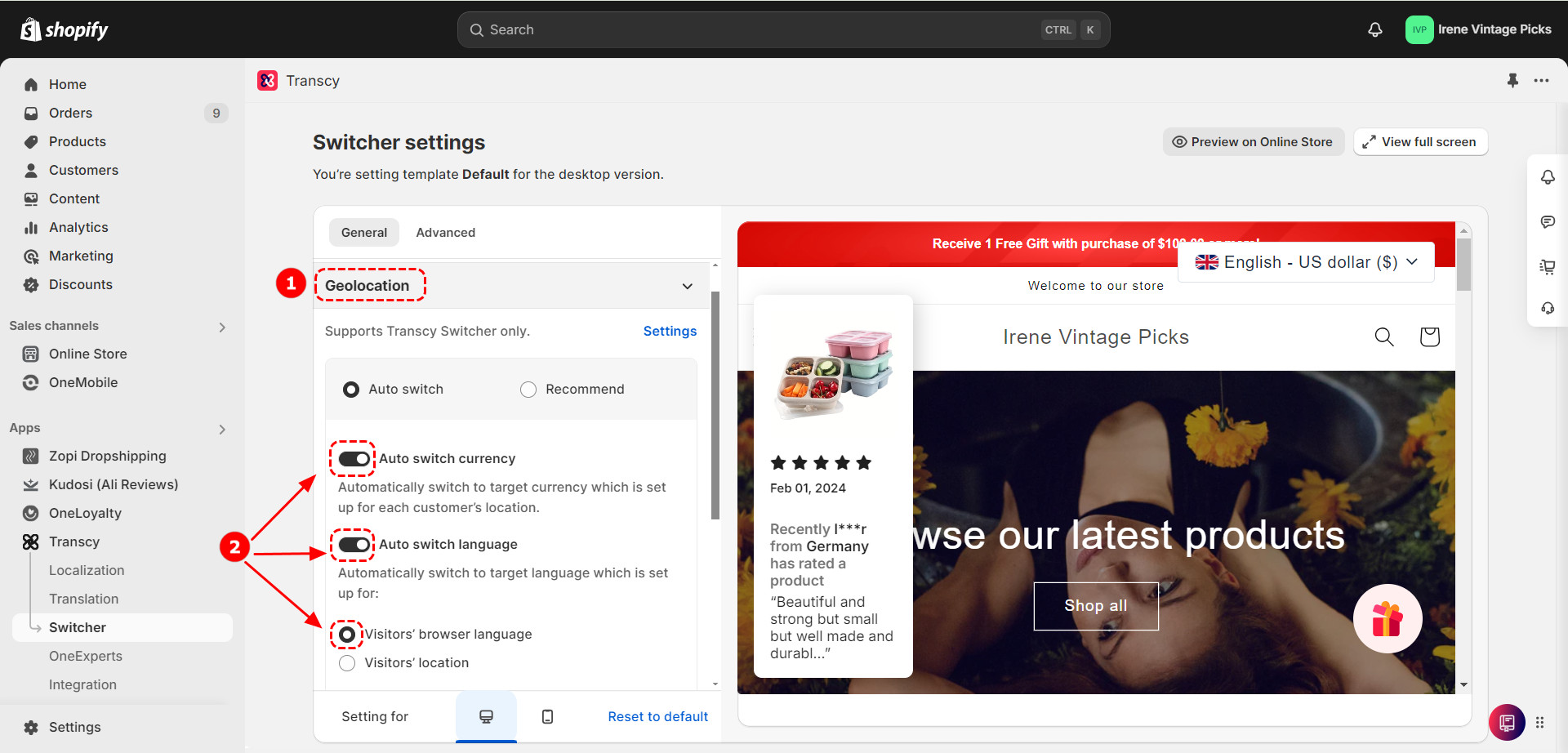
Don’t let your customers exchange currency on their own. This will add so many more unnecessary steps to your global customers’ buying journey– they will have to open a Google tab, search for currency exchange rates, open a calculator, and do the maths.
And with consumers nowadays becoming increasingly impatient, we all know what happens with an unnecessarily long & complicated checkout process: they will drop off.
So, don’t alienate your customers with a currency they are not familiar with. Instead, pamper your customers by enabling them to browse your products and check out in their local currency.
Transcy works seamlessly with Shopify Markets, so the setup should be as easy as 1,2,3. Just go to Currency, click on the Market you want to add currency and choose to publish it.
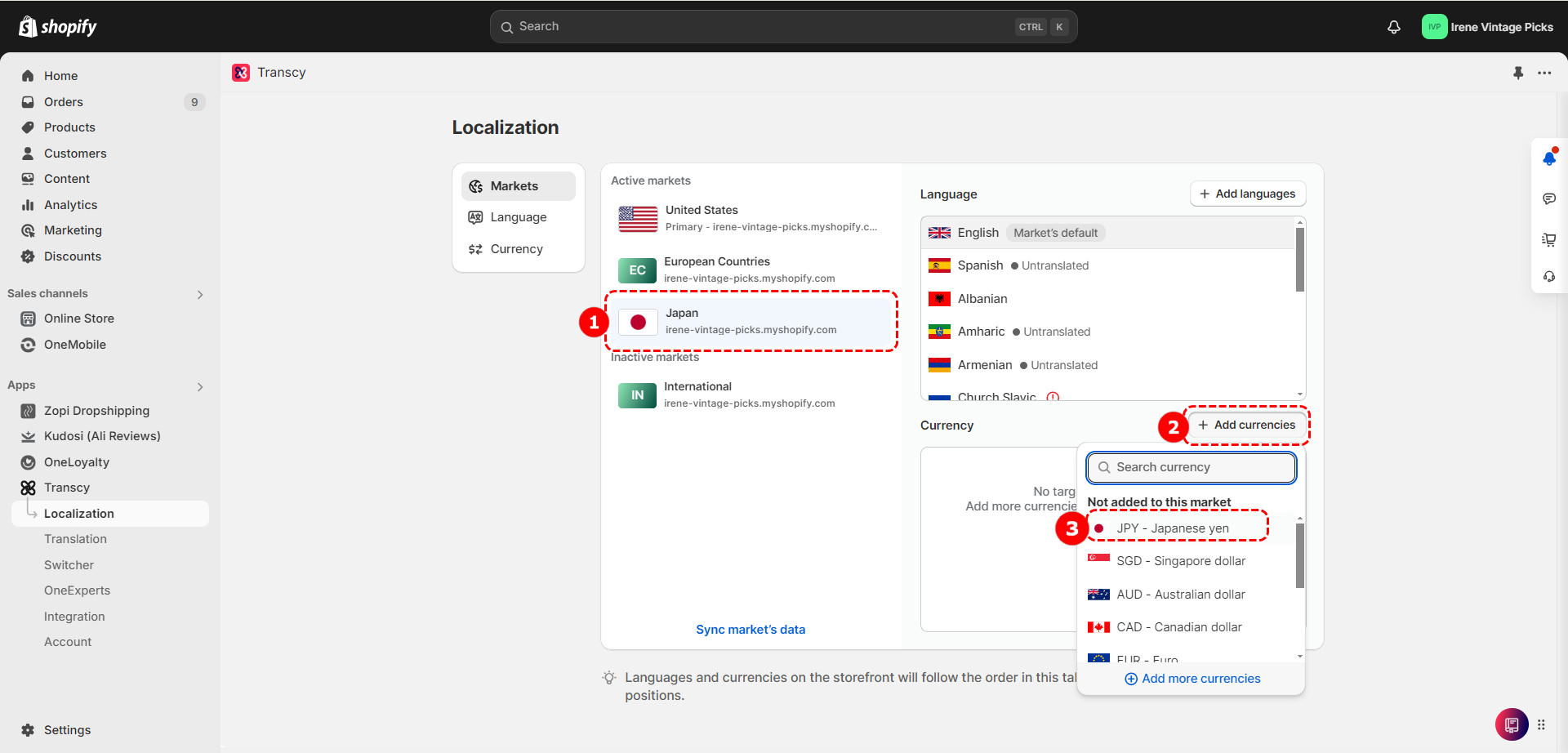
We know it might come off as a cliché, but a picture is worth a thousand words. Therefore, after translating all your taglines, product descriptions, etc., don’t overlook your imagery content, especially if there is text on your images.
For instance, if you are a cosmetic brand running a BFCM campaign for your foundation line and your target audience is Japanese and the US, then you might want to localize your images as below:
Go to Translation tab > Hit Localize images button > Click Select images and click on the images you want to replace.
Afterward, you can choose to localize your images for all the languages you publish with Transcy.
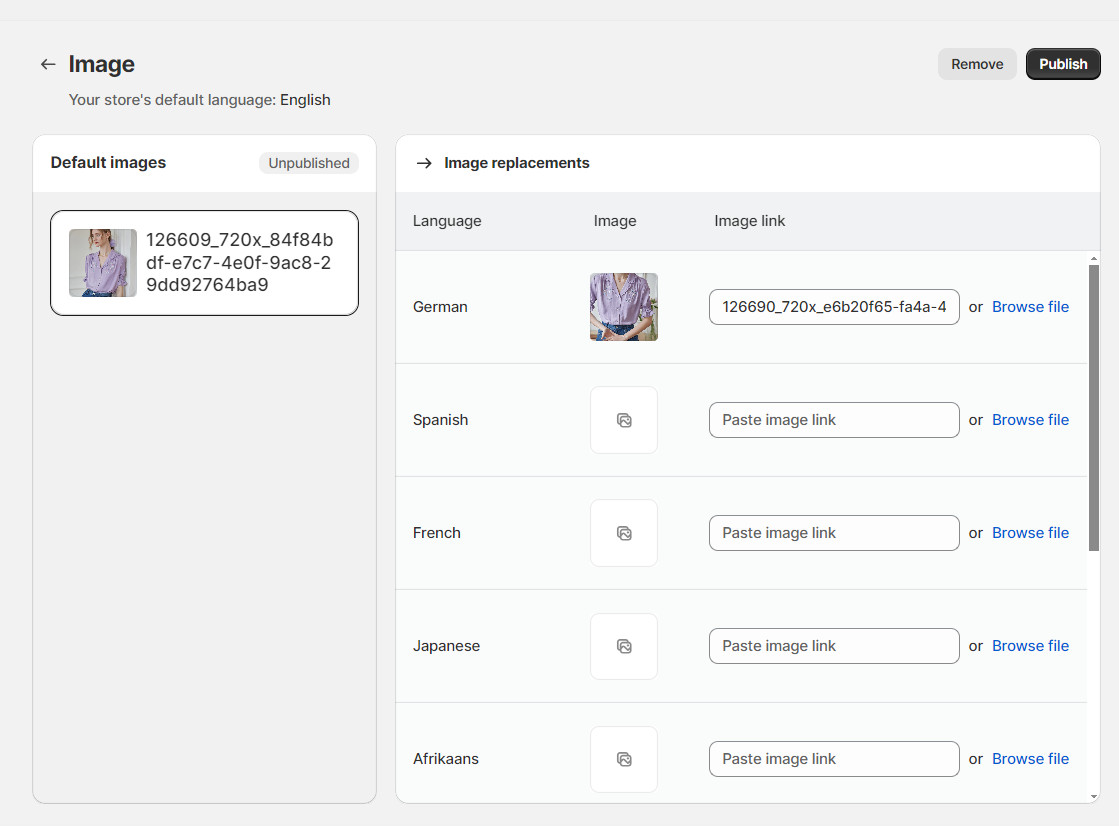
During BFCM, you will be very likely to make tons of changes to your products and important pages and it would be such a waste of time to spend hours after hours manually translating each page.
Therefore, unless you want your website to be partly translated, don’t forget to turn on Transcy’s automation mode so our app can automatically translate all your products and changes to any page.
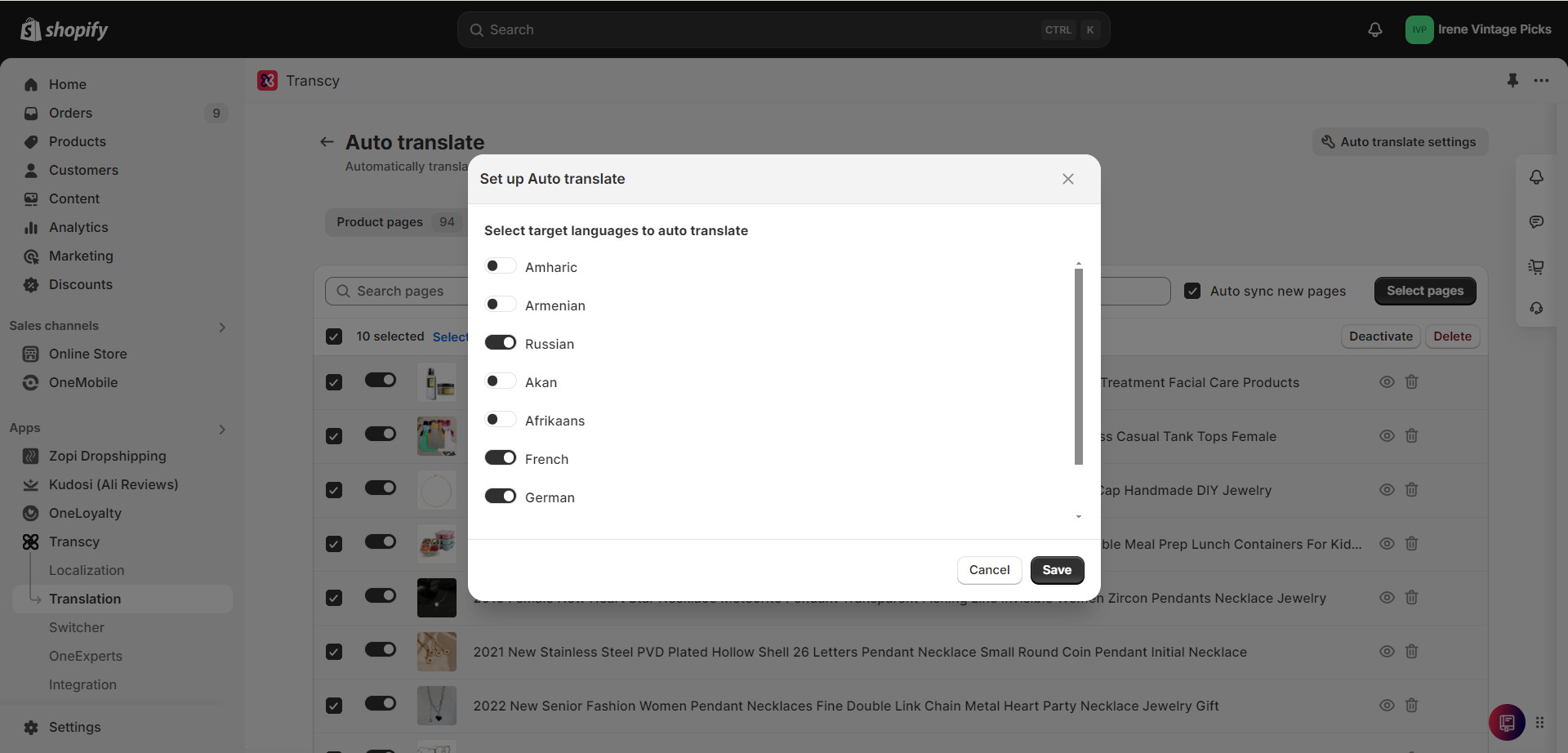
A well-localized website should be not only grammatically accurate but also culturally appropriate. Therefore, make sure that you adjust your translated copies so they will read naturally, increasing your chances of turning international visitors into sales.
Here are a few ways in which you can “upgrade” your translations with the Transcy app:
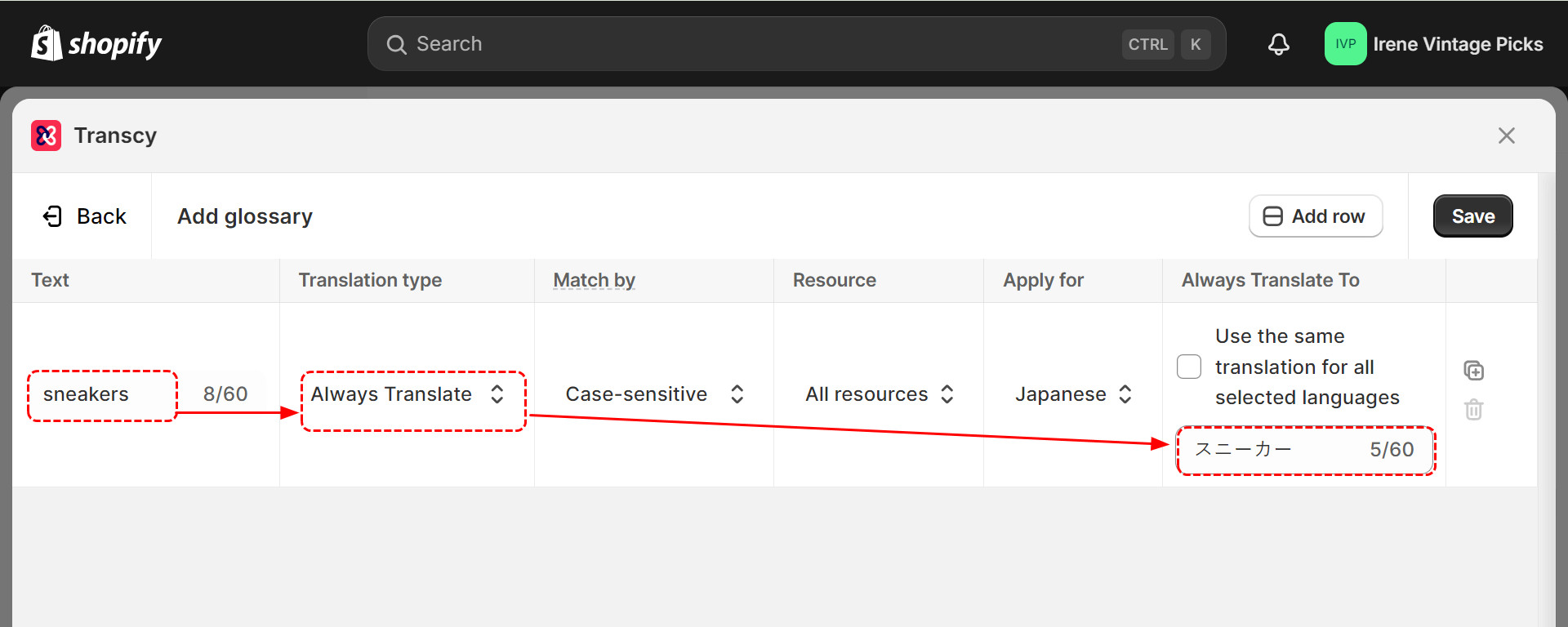
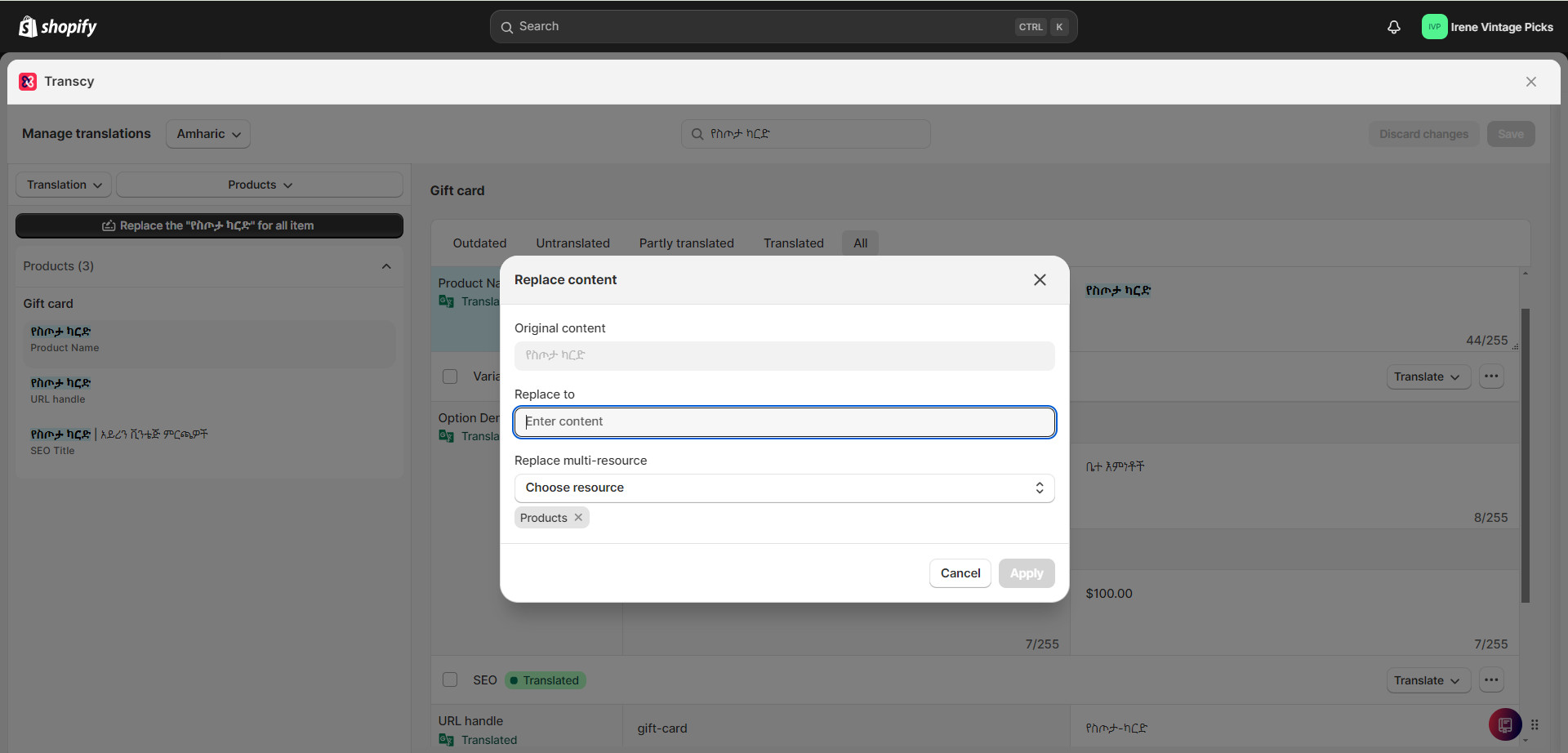
Last but not least, if you are thinking of installing apps to fuel your multilingual store for BFCM, you should take a look at the apps Transcy supports for editable translations first.
👀 Why so? Transcy translates content from all third-party apps. However, with apps that Transcy supports editable translations, you can fine-tune translations to match your brand voice and local nuances. |
Currently, Transcy supports editable translations for the following Shopify apps:
When localizing your website for BFCM, always choose quality over quantity. Hence, instead of translating your web store into as many languages as possible, you should focus on targeting the right markets and optimizing your store for those local markets instead.
Remember to constantly optimize your multilingual store, so it provides your international shoppers with a seamless shopping experience like never before.
![13 Best Shopify Apps To Rock 2024 BFCM [Hot Deals Included]](https://transcy.io/wp-content/uploads/2024/11/BFCM-TC-1-408x225.png)
By transcy
November 12, 2024

By Alexander
November 11, 2024
Free plan available
