💡TL; DR
|
As a Shopify store owner, you’ve likely already enabled Shopify’s multicurrency feature to make your store more accessible to international customers. But here’s the question: are you leaving money on the table?
Beyond just turning on the feature, there’s a strategy that can help you maximize global revenue and optimize conversions.
This guide will cover the crucial aspects of multicurrency, like ‘ugly’ converted prices, hidden fees, and when it’s time to upgrade to Shopify Markets Pro.
1. The WHY – The real conversion impact
It’s easy to assume that just enabling multicurrency will increase your sales, but the true conversion impact goes beyond that. Why? Because of cognitive ease and price transparency.
- Cognitive ease: International customers don’t need to do the math in their heads. When they see prices in their local currency, they can quickly assess whether a product fits within their budget. This eliminates any confusion, creating a smoother and more intuitive shopping experience.
- Price transparency: When customers see prices in their local currency, they trust that there will be no hidden costs down the line. What they see is what they pay. Shopify’s own data shows that localized prices can lift conversions by up to 40%. This is a game changer, especially as we head into the holiday season.
When you get these elements right, your customers feel more confident about purchasing from your store, which drives higher sales and fewer abandoned carts. The result? You’re not just appealing to international buyers; you’re converting them.
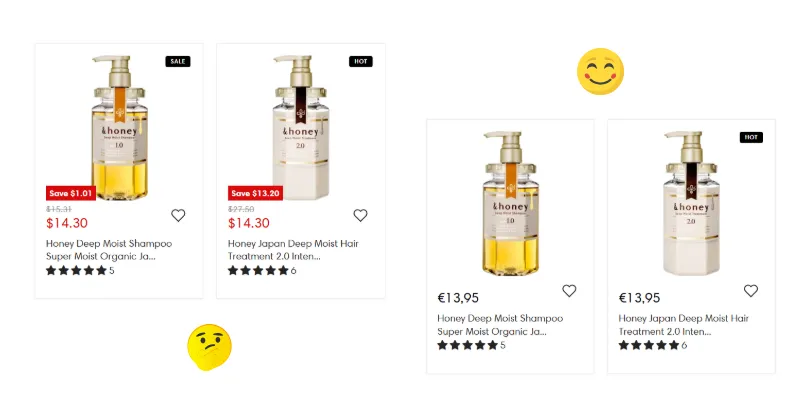
2. The HOW – The no-nonsense setup
Setting up Shopify’s multicurrency feature is a straightforward process, but here’s a quick refresher on how to do it effectively. You don’t need to overthink it – let’s keep it simple:
- Activate Shopify payments: You must be using Shopify Payments to enable multicurrency. Head to the Payment Providers section and activate Shopify Payments.
- Enable multicurrency: Under your Settings > Payments > Shopify Payments, you’ll see an option to enable multicurrency for supported regions.
- Select your currencies: From there, you can select which currencies you want to offer. Shopify supports over 130 currencies worldwide, so you can start by targeting the most relevant ones for your international markets.
That’s it – now you’re ready to serve international customers with prices in their native currency. But before you get too comfortable, let’s talk about optimizing the experience to maximize your profits.
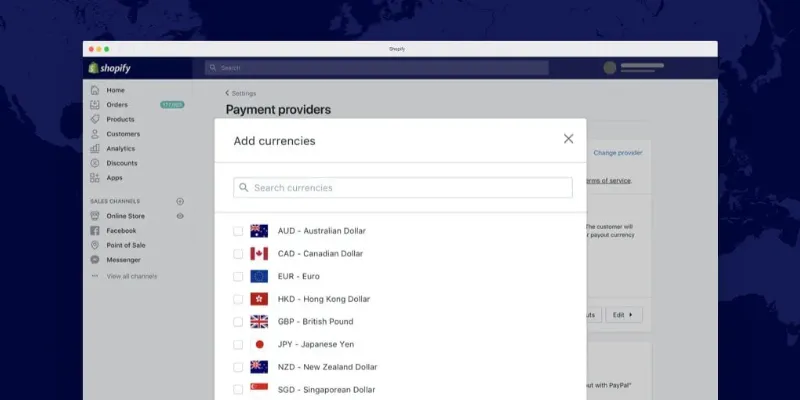
3. Mastering it – The pro strategies
Now that you’ve set up multicurrency, let’s dive into some pro strategies that will truly help you maximize conversions and avoid common pitfalls.
3.1. Tackling ‘ugly’ prices
Shopify automatically converts prices based on current exchange rates, but often these prices are awkward or clunky (e.g., €87.34). These prices look unpolished and can turn customers off.
The solution? Shopify’s Price Rounding Rules:
Shopify allows you to round up or round down prices to ensure they look marketable. For example:
- If the converted price is €87.34, you can round it up to €89.99 or €89 for a more attractive price.
Here’s how to do it:
- Go to your Settings > Taxes and Duties and configure the rounding rules for each currency.
- Choose your rounding strategy based on your pricing preferences.
This small adjustment can have a huge impact on how your prices are perceived.
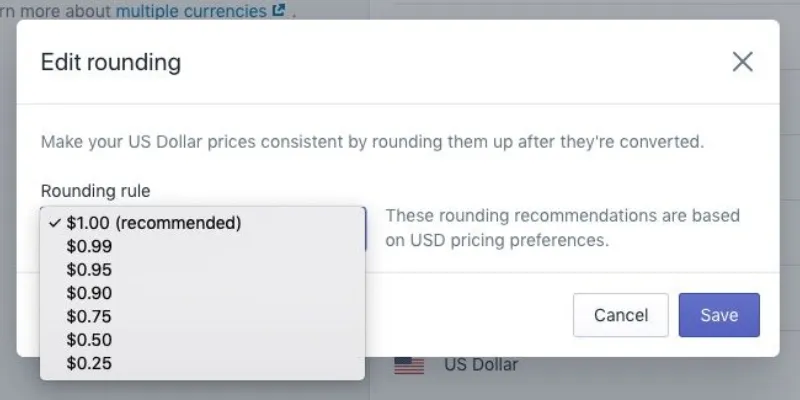
3.2. Understanding the true cost – Shopify payments currency conversion fee
The currency conversion fee is one of the hidden costs Shopify doesn’t always make clear. Currently, Shopify charges a 1.5% fee on currency conversions when using Shopify Payments in the US. Here’s how it impacts your bottom line:
Example calculation:
- You sell a product for €100.
- Shopify converts this into USD, but you’ll pay an additional 1.5% on the conversion.
That’s €100 * 1.5% = €1.50 in fees. While this might not seem like much at first, it adds up quickly as you scale.
Pro tip: Make sure to factor in these fees when pricing your products internationally, and consider adjusting your pricing strategy to absorb these costs.

3.3. Marketing your new currencies
Once you’ve enabled new currencies, it’s time to let the world know. Here’s how you can market your new currency options to maximize sales:
- Targeted ads: Run ads specific to your international markets. For example, if you’ve enabled Euros, run a campaign targeted at German customers with the headline “Shop in Euros!” This not only shows you’re localizing but also encourages customers to buy in their native currency.
- Email campaigns: Announce your new currency options via your international email lists. Include personalized messages letting your European customers know they can now shop in Euros, which can significantly increase your chances of a purchase.
3.4. The limitations – Knowing when to upgrade
While Shopify’s multicurrency feature is a great first step, it does have its limitations:
- It doesn’t support local payment methods like iDEAL or Giropay, which are commonly used in certain European countries.
- It doesn’t handle duties and import taxes upfront, which can lead to surprise fees and unhappy customers.
If your international sales grow and you reach a certain threshold, it may be time to consider Shopify Markets Pro. Shopify Markets Pro offers more advanced features, such as local payment methods, and automated duties and taxes. It’s the next step in scaling your international sales and optimizing for global customers.
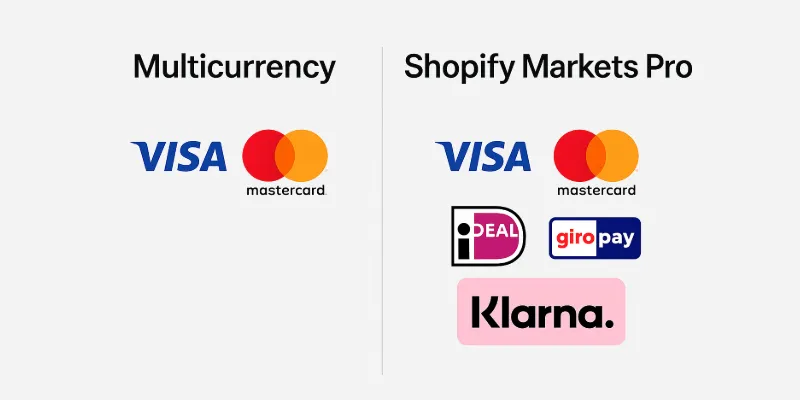
| 💡 Pro-tip: A good rule of thumb is to consider upgrading to Markets Pro when a single international market starts to represent 5-10% of your total revenue. At that point, the potential conversion lift from offering local payment methods often outweighs the additional cost. |
3.5. Your Q4 multicurrency checklist
With Q4 just around the corner, it’s time to get strategic about your multicurrency setup. Here’s a timely checklist to ensure you’re prepared:
| Audit your top 5 international markets and enable their currencies. |
| Set up your price rounding rules for clean, marketable prices ahead of holiday sales. |
| Announce your new currency options to your international email lists. |
| Launch localized ad campaigns targeting your international audience before the BFCM rush. |
Conclusion
Enabling Shopify’s multicurrency feature is a great first step toward capturing global sales. But to really maximize conversions and build trust with international customers, you need to go beyond the basics. By optimizing pricing, understanding hidden costs, and marketing your new currencies, you’ll be able to create a seamless, profitable shopping experience for customers around the world.
Are you ready to take your Shopify store to the next level? Your first step? Dive into your analytics. Which international market is your biggest untapped opportunity? Start there.
Table of Contents



