Click Save Changes to finish setup – a language switcher will appear at the bottom right of your site. Try toggling between languages to see the translations in action.
If you’ve been searching for a way to translate your website quickly and accurately, you’ve probably come across Weglot. But is it really worth the cost, and does it deliver what your business needs?
In this guide, we’ll review Weglot based on real use cases, performance, SEO impact, and pricing to help you decide if it’s the right translation solution for your site. Whether you’re running a WordPress blog, a Shopify store, or a Webflow landing page, after reading our Weglot review, you’ll have a clear, honest look at what Weglot can (and can’t) do.
💡 TL;DR Weglot is a no-code tool that instantly translates websites, supports 100+ languages, and offers SEO-friendly, editable translations for platforms like WordPress and Shopify. | |
Pros
| Cons
|
Highlight features
| Pricing
|
So, what is Weglot?
Weglot is a translation platform that helps easily translate your website into multiple languages. After you connect it to your site, Weglot automatically finds all the text and translates it using machine translation. You can then go in and make changes to the wording if needed or even order professional human translations right from the platform. 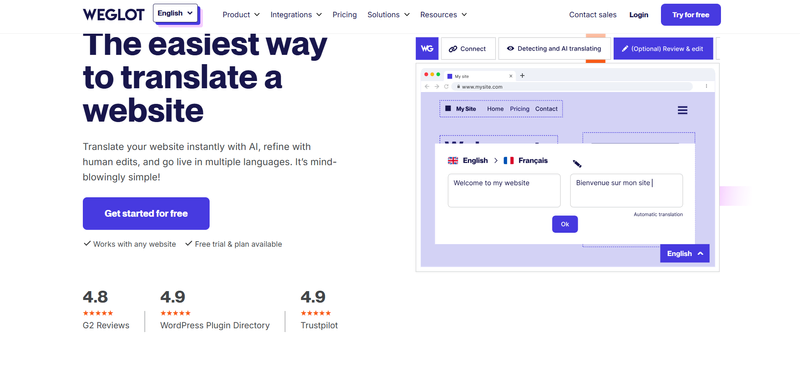
Detailed reviews: 10 Weglot’s core features
Curious how Weglot really performs? We’ve broken it down below:
| Criteria | Our rating | Key takeaways |
| Platform & Integration Support | 4.5 out of 5.0 | Works with almost all major platforms, setup is simple and fast |
| Pricing | 4.0 out of 5.0 | Flexible plans, but can get pricey as content and languages scale. |
| Number of Language Support | 4.8 out of 5.0 | Supports over 100 languages |
| Translation Quality | 4.0 out of 5.0 | Good machine translation, but some content may need edits. |
| Translation Automation | 3.8 out of 5.0 | Auto-translates instantly, with tools to refine and manage |
| Translation customization | 4.0 out of 5.0 | Easy to tweak translations with editor and glossary tools |
| Image translation | 4.5 out of 5.0 | Lets you show different images and alt text by language |
| SEO translation | 4.0 out of 5.0 | SEO-friendly setup with localized URLs and meta tags. |
| Ease of use | 3.7 out of 5.0 | Generally easy, though some users face setup challenges. |
| Support | 3.5 out of 5.0 | Helpful for basics, but limited on advanced technical help |
1. Platform and integration support
| Rating: 4.5 out of 5.0 Weglot integrates smoothly with almost every major website platform, making it a flexible solution for multilingual setups across different site types. |
Weglot works with almost every major website platform, like WordPress, Shopify, Webflow, Wix, Squarespace, and more. Whether you run a blog, online store, or business site, it integrates seamlessly without requiring changes to your site’s architecture.
After a quick setup (just a plugin or small code snippet), Weglot automatically finds and translates all your website content, including menus and app-generated text. Visitors view your site in their preferred language based on their browser settings or a language switcher you have control over.
There’s no need to create separate pages or manage multiple sites for different languages. Everything runs on top of your existing website. Most users can get started in under 10 minutes, making it a smart and straightforward choice for teams, agencies, or solo creators looking to go global.
2. Pricing
| Rating: 4.0 out of 5.0 Weglot offers scalable plans, but costs can rise quickly for content-heavy or multi-language sites, especially for small businesses or startups. |
Weglot’s pricing is based on the number of languages you want to add and the amount of content (measured by word count) that needs to be translated. Plans start at €15 per month for small websites with one language and go up depending on your needs.
For growing businesses, the €29 Business plan and €79 Pro plan are popular options, offering support for more languages and higher word limits.
The Pro plan, for example, provides five languages and 200,000 words, which is sufficient for most content-heavy sites.
Please note that taxes, such as VAT, may be added to the final price. If your website has a lot of content or serves multiple regions, higher tiers, such as Advanced or Extended, offer support for up to 20 languages and millions of words. For large companies with custom needs, an Enterprise option is available with tailored pricing. Overall, Weglot makes it easy to start small and scale up as your website grows.
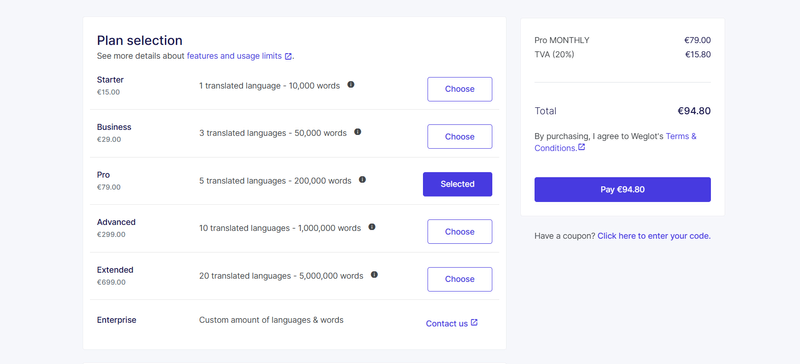
3. Number of language support
| Rating: 4.8 out of 5.0 With support for over 100 languages, including RTL formats. Weglot makes it easy to scale your site for global audiences. |
Weglot supports over 100 languages, giving you the flexibility to reach audiences almost anywhere in the world. Whether you need common options like Spanish, French, German, or more complex languages like Chinese, Arabic, or Hebrew (which uses right-to-left formatting), Weglot has you covered.
Depending on your pricing plan, you can start with just one language and scale up to 3, 5, 10, or even 20 languages.
If you need more, the Enterprise plan lets you go beyond that with a custom setup. This wide range of language support is beneficial for businesses expanding into new markets or for global teams managing websites in multiple regions. It also means you won’t need to switch tools later as your multilingual needs grow.
4. Translation quality
| Rating: 4.0 out of 5.0 Weglot provides accurate machine translations out of the box, but manual or professional edits are often needed for brand-sensitive or high-stakes content. |
Weglot delivers strong translation quality right out of the box by using trusted machine translation engines like DeepL, Google Translate, and Microsoft Translator. This means your website content is instantly translated with a high level of accuracy, good enough for general use, product pages, and blog content. For businesses that need extra precision, Weglot also lets you order professional human translations from vetted linguists – directly within the platform.
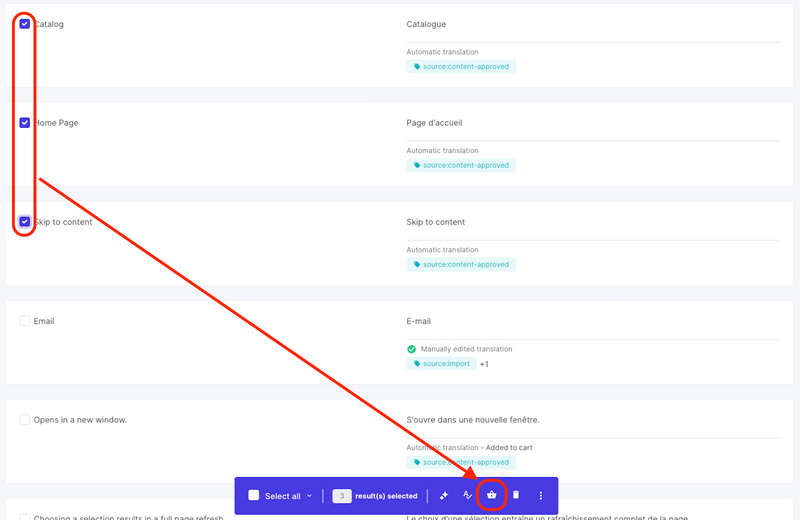
5. Translation automation
| Rating: 3.8 out of 5.0 Weglot instantly translates content and streamlines workflow with built-in editing, glossary, and team collaboration tools, though initial results may require refinement. |
Weglot automatically translates your website as soon as you set it up. It scans all your content – like text, buttons, and menus and translates it instantly using trusted machine translation tools. You don’t have to do anything manually to get started. After that, you can edit translations, assign teammates, or send to a professional translator, all inside Weglot. You can also set translation rules or create a glossary to maintain consistency in key terms. It’s a simple and efficient way to make your website multilingual without extra work.
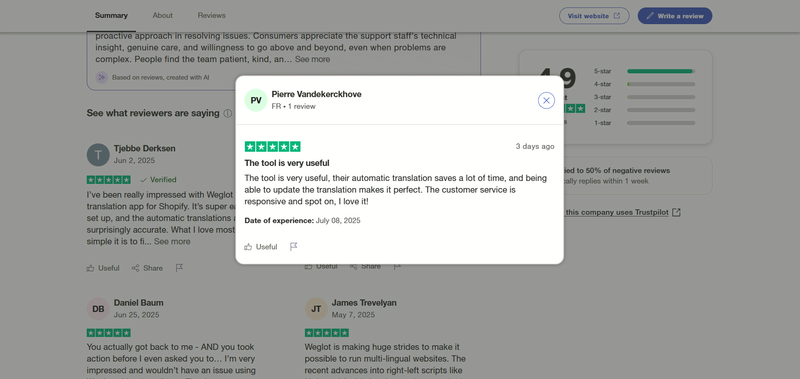
However, some users have raised concerns about Weglot’s automatic translation quality. One review mentioned grammar issues and compared it to Google Translate, saying it didn’t feel professional.
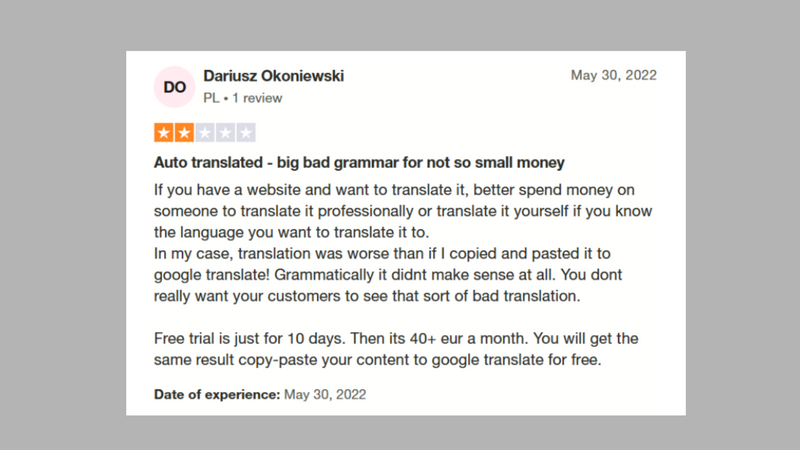
Weglot has offered multiple ways to improve translation quality. You can manually edit text, use a visual editor on your live site, or order professional translations – all directly within the platform. More details on these features will be covered in the next section.
6. Translation customization
| Rating: 4.0 out of 5.0 You have full control to fine-tune translations through a visual editor, manual edits, and brand-specific glossaries for better tone and consistency. |
Weglot doesn’t just translate your site automatically, it also gives you full control to customize how your translations appear. 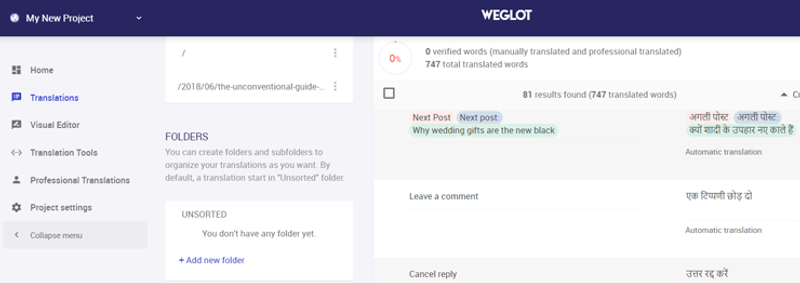 You can manually edit any translation to match your brand’s tone or preferred wording. For visual accuracy, Weglot’s visual editor enables you to make changes directly on your live site, allowing you to see exactly how the translated content appears in context.
You can manually edit any translation to match your brand’s tone or preferred wording. For visual accuracy, Weglot’s visual editor enables you to make changes directly on your live site, allowing you to see exactly how the translated content appears in context. 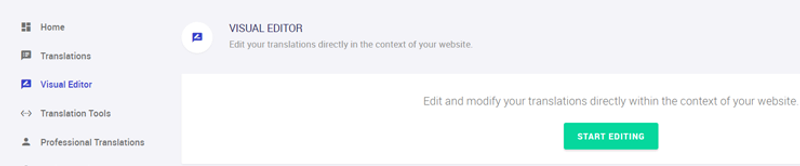
7. Image translation
| Rating: 4.5 out of 5.0 Weglot allows you to localize visual content by swapping images and editing alt text based on the visitor’s selected language. |
Weglot allows you to go beyond just translating text by helping you adapt images for different languages. This means you can display various images to visitors based on the language they’re viewing your site in, which is helpful for visuals with embedded text, localized promotions, or culturally specific graphics.
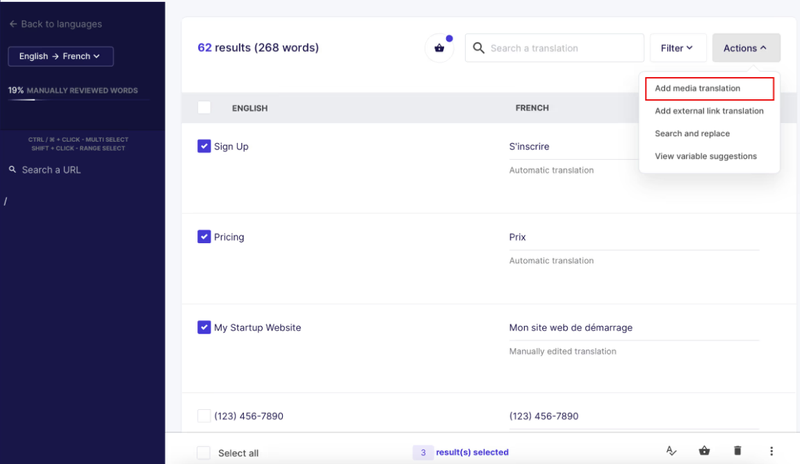
8. SEO translation
| Rating: 4.0 out of 5.0 Weglot supports multilingual SEO with clean URLs, hreflang tags, and translated metadata, though SEO flexibility may vary by platform. |
Weglot offers strong multilingual SEO by translating key elements like meta titles, descriptions, alt text, and URLs with hreflang tags – helping your site rank in different languages. While it supports all major platforms, users on WordPress benefit from deeper plugin flexibility, and Shopify users enjoy smooth automation. On platforms like Webflow or Wix, you still get core SEO benefits, though advanced customization may be more limited due to platform restrictions.
9. Ease of use
| Rating: 3.7 out of 5.0 While generally user-friendly with a fast setup, some users report technical challenges during installation or uninstallation, especially on non-technical teams. |
Weglot is quick to set up and easy to manage, even without technical skills – install it, and it automatically translates your site with a simple, user-friendly dashboard for edits and customization. But in some cases, users report issues with setup difficulty, leftover code after uninstalling, high pricing, and slow or unhelpful customer support. While Weglot promotes ease of use, these reviews highlight that some users, especially those with limited technical experience, may face challenges with installation, support, or managing the tool after removal.
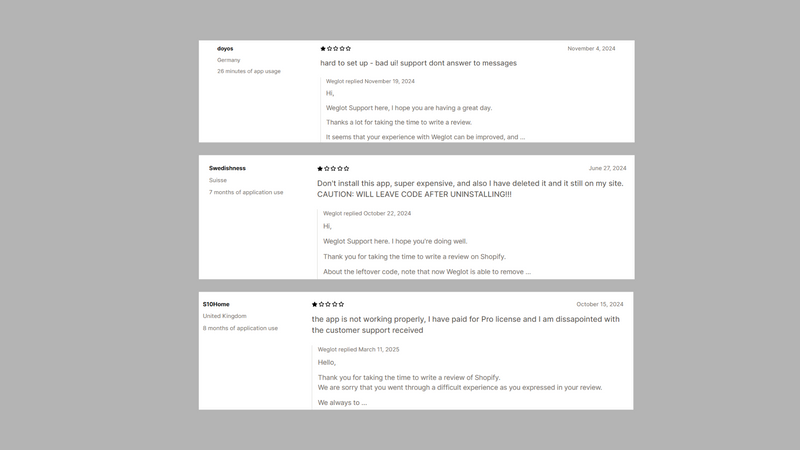
10. Support
| Rating: 3.5 out of 5.0 Customer support is responsible for basic help, but may lack depth for advanced technical or SEO-related issues. |
Weglot receives positive feedback for its responsive customer service, particularly in assisting users with translation setup and troubleshooting. Many Shopify users praise the support team for their helpful and responsive service. 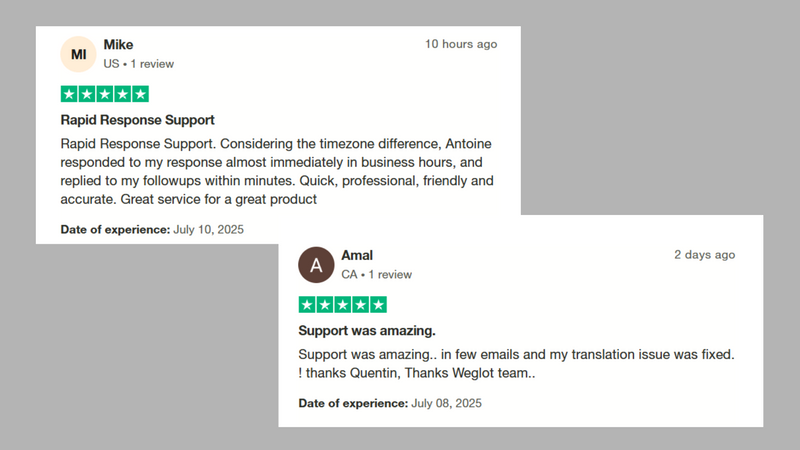 However, some users have noted a lack of deeper technical support, particularly related to SEO configurations or more advanced issues. This may be a limitation for users who need hands-on assistance with custom setups or optimizing multilingual SEO across platforms.
However, some users have noted a lack of deeper technical support, particularly related to SEO configurations or more advanced issues. This may be a limitation for users who need hands-on assistance with custom setups or optimizing multilingual SEO across platforms. 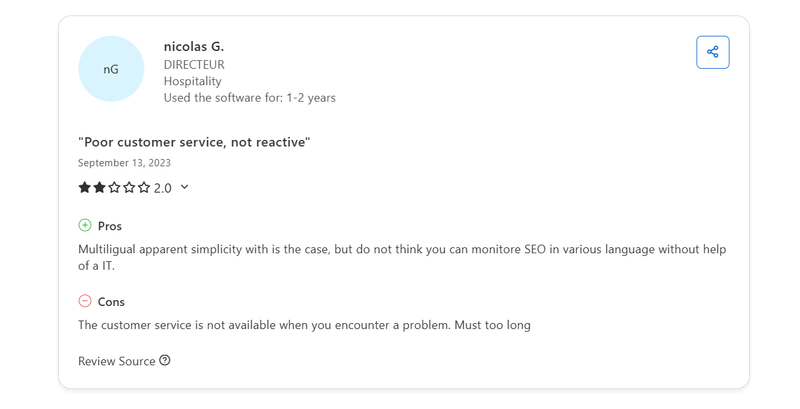
Pros & cons of Weglot
To help you decide whether Weglot is the right fit for your multilingual website needs, here’s a detailed breakdown of its key advantages and potential drawbacks, based on real user experiences and a closer look at its features.
Pros of Weglot
From ease of use to flexible scaling, here are the top reasons why many users choose Weglot for their website translation needs:
Quick and easy setup
Weglot is widely praised for its plug-and-play simplicity. Installation typically takes just a few minutes, even for users with no technical background. It integrates smoothly with popular platforms like Shopify, WordPress, and BigCommerce. This ease of use makes it ideal for small teams or solo entrepreneurs who want to go multilingual without dealing with complex configuration.
High-quality automatic translations
Weglot automatically detects your website’s content and translates it using powerful machine translation engines such as DeepL, Google Translate, and Microsoft Translator. This means you can launch a fully translated website almost instantly. For many users, the out-of-the-box translation quality is good enough to use as-is, or as a strong starting point.
Manual and professional refinement options
For businesses seeking more control over their content tone and accuracy, Weglot offers intuitive tools to manually edit translations directly in context. Plus, you can order professional human translations within the platform for specific pages or languages. This hybrid model allows for fast implementation without sacrificing brand quality.
Excellent customer support
Weglot’s support team is often highlighted in reviews for being responsive, knowledgeable, and genuinely helpful. Users report smooth onboarding experiences and quick resolutions to technical questions or setup issues. The available documentation and live chat support also add to its strong reputation in this area.
Scalable pricing and features
Weglot offers tiered pricing plans that cater to different stages of business growth — from startups with a single language to large enterprises with extensive multilingual needs. Features like team access, translation glossaries, and page exclusion rules unlock at higher tiers, giving businesses flexibility as they scale internationally.
Cons of Weglot
Of course, no tool is perfect. While Weglot has a lot to offer, there are a few potential downsides to be aware of before committing, particularly if you’re running a smaller website or working with a limited budget:
Can be expensive for smaller sites
Although the Starter plan begins at €15/month, this tier includes only one language and up to 10,000 words, which can be reached quickly on content-rich websites. As your site grows in size or you add more languages, the monthly cost can climb significantly, making it less appealing for hobby sites or small blogs.
Free plan is very limited
Weglot does offer a free plan, but it only supports one translation language and up to 2,000 translated words. This limitation makes it more of a trial than a viable long-term solution, especially for businesses serious about global expansion. Most users will find themselves needing to upgrade early on.
Not dedicated to eCommerce
While it works well on platforms like Shopify, BigCommerce, or WooCommerce, it doesn’t offer deeply integrated features tailored for online stores, such as syncing product translations with inventory updates, translating metafields, or customizing checkout experiences across different markets. For merchants who rely heavily on localized eCommerce features, this can feel limiting compared to tools designed specifically for shop platforms.
How to translate your website with Weglot?
From your WordPress dashboard, click on Plugins in the left sidebar, then select Add New.
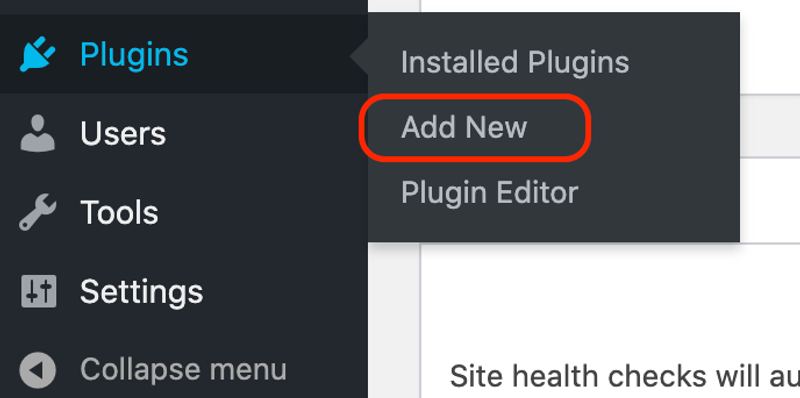
In the search bar, type Weglot Translate and look for the plugin titled “Translate WP website – Weglot Translate.
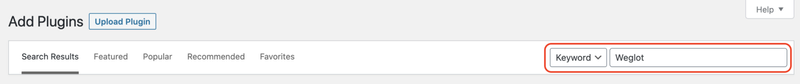
Once you’ve found the plugin, hit the Install Now button. 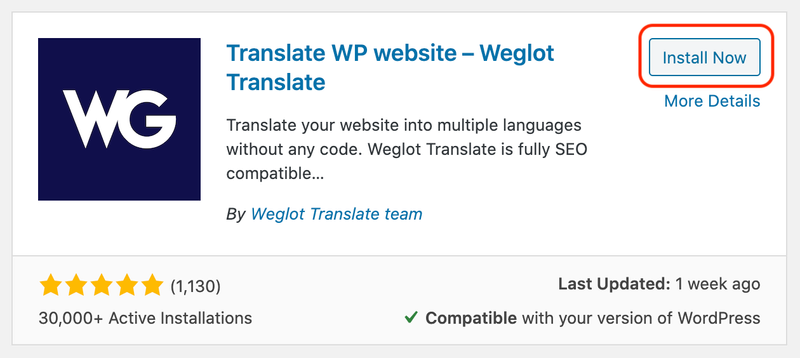 After installation is complete, click Activate to enable the plugin.
After installation is complete, click Activate to enable the plugin. 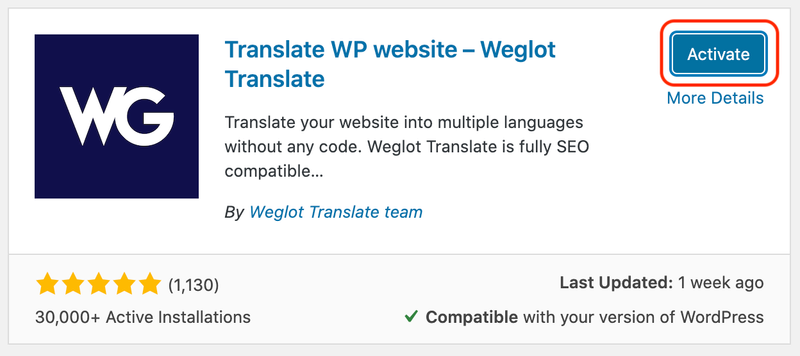
A new Weglot option will appear in your dashboard menu. Click it to access the plugin settings

Log in to your Weglot account (or create one in seconds), copy your API key, and paste it into the field.
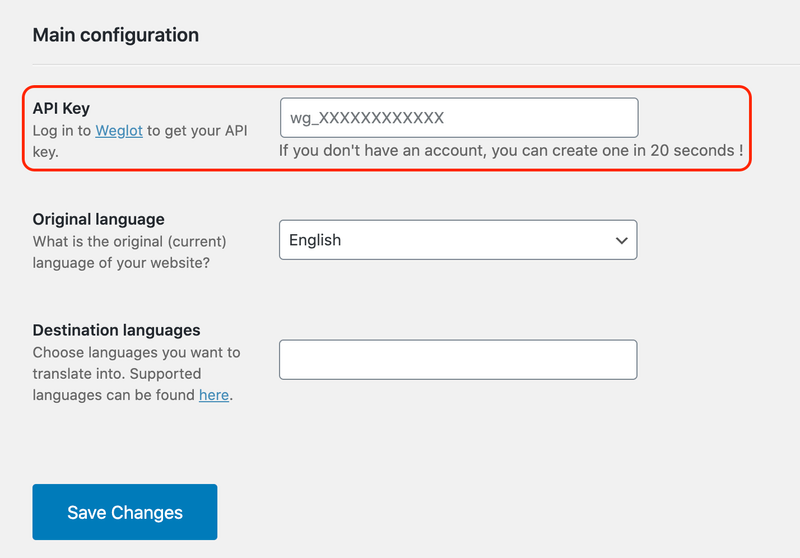
Is there an alternative to Weglot?
If you’re building a multilingual site on WordPress, there are popular alternatives to Weglot such as WPML, Polylang, and TranslatePress. These plugins are tailored to WordPress and give users more hands-on control over translations directly within the dashboard. They’re often preferred by users who want full customization and don’t mind a more manual setup, especially when a one-time purchase model is more appealing than a recurring subscription.
For Shopify users, the story is a bit different. While Weglot is compatible with Shopify, many merchants lean toward Transcy – a translation app designed specifically for Shopify’s ecosystem. Transcy offers seamless integration with product pages, collections, and apps, and supports features like auto-syncing product data, localized checkouts, and better theme compatibility. This platform-specific focus makes it a popular choice among Shopify store owners looking for native, e-commerce-friendly translation solutions.
Here’s how they compare in a few key areas:
- Ease of use: Weglot is known for its quick, no-code setup across platforms, while Transcy is deeply embedded in Shopify’s admin interface.
- Translation speed: Weglot offers instant, real-time translation. Some WordPress plugins or Shopify apps may require manual syncing or extra steps.
- Pricing model: Weglot follows a monthly subscription model, while many WordPress plugins are available via one-time fees, and Shopify-specific tools like Transcy offer both free and paid tiers depending on store size.
💡 Key takeaway: Choose the tool that best fits your platform and your team’s workflow. Weglot is versatile, but for platform-specific needs (especially Shopify or WordPress), a more tailored solution may be a better long-term fit. 👉 Check out the list of 10 best Shopify translation apps our product research team tested and handpicked for you.
Final thoughts: Is Weglot worth it?
Weglot is a great option for businesses that need quick, accurate translations with minimal setup. It’s especially useful for teams focused on international SEO and scaling across markets without heavy developer involvement. While it may not suit tight budgets or those needing full customization, it’s a solid choice for eCommerce stores, agencies, and global marketing teams looking for a simple and effective multilingual solution.
Frequently asked questions
Is Weglot free to use?
Yes, Weglot offers a free plan, but it comes with strict limits – only 1 language and up to 2,000 words. This plan is best for testing or very small websites. For real-world use, most businesses will need to upgrade to a paid plan.
Can I combine automatic and manual translations?
Absolutely. Weglot starts with automatic machine translation, but you can go in anytime to edit and improve the translations manually. This gives you flexibility to match your brand tone or fix any translation quirks.
Does Weglot support RTL (right-to-left) languages like Arabic or Hebrew?
Yes, Weglot fully supports RTL formatting and characters, so languages like Arabic, Hebrew, and Persian are displayed properly on your site.
Can I use Weglot for mobile apps?
Weglot is primarily designed for websites, not native mobile apps. However, if you’re building a web-based app or have technical resources, you can use Weglot’s API to integrate translations in a custom way.
Is Weglot GDPR compliant?
Yes, Weglot complies with the General Data Protection Regulation (GDPR). It doesn’t store personal user data from your website visitors, which helps you stay privacy-compliant in the EU and beyond.
Table of Contents



