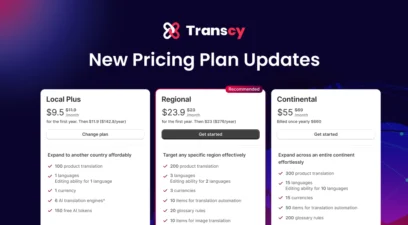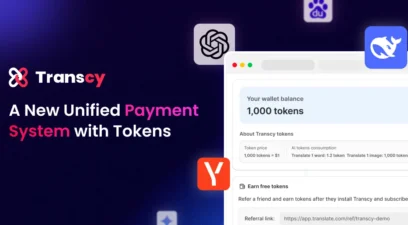As a hyper-localization solution trusted by 20K+ eCommerce brands worldwide, Transcy team understands that each merchant will have different needs and whims. That’s why, instead of taking the one-size-fits-all approach like other translation apps on the Shopify App Store, we allow you to choose from flexible translation engines that best suit your needs.
On that note, we’ll walk you through all translation engines available within the Transcy app today. After reading this article, you’ll know:
- What are Transcy’s translation engines?
- Which engine is most suitable for your demand
- How to use translation engines?
What Are Transcy Translation Engines?
Transcy’s translation engines are built-in tools that help you translate your store’s content quickly and accurately. If you’re looking for a free option, you can use the Google Translate engine.
For more advanced options, we also support 7 other translation engines, including DeepL, OpenAI, Baidu, Gemini, Yandex, Grok, and DeepSeek.
Depending on your selected engine, these can be used in two ways– Authentication key and Pay-per-use.
| Authentication key (API) | Pay per use (PPU) | |
| Who can use it? | Premium and Enterprise plans | All paid plans |
| Cost and fees | Free with no extra fees | $1 per 1000 words |
| Pros & cons | + You can adjust the tone of the engine – You need an account of the engine you want to use | + It’s easier to use and set up – You cannot adjust the tone of the engine |
How To Pick The Right Engine For Your Needs?
In a hurry? Here’s a summary of available translation engines at Transcy and their best use cases:
1. Google Translate: Best free translation engine
2. DeepL: Best for translating European languages
3. OpenAI: Best for translating marketing content
4. Baidu: Best for translating character-based languages
5. Gemini: Best for SEO-driven content, blogs
6. Yandex: Best for translating Russian and Slavic languages
7. Grok: Best for emotional storytelling, branded creative content
8. DeepSeek: Best for Technical documentation, professional content
#1. Google Translate: Best free translation engine
| Language support | – 244+ languages |
| Support | – Default |
| Highlights | – Free – Broad language support |
| Tone | – Default |
| Available for | – All plans |
| Recommended | – Those on a budget and need broad language support |
#2. DeepL: Best for translating European languages
| – 30+ languages | |
| ⚙️ Support | – API Key |
| Highlights | – High accuracy for European languages |
| Tone | – Automatic – Formal – Informal |
| Available for | – Premium plan and above |
| Recommended | – Merchants who plan to expand to European markets like France or Germany |
#3. OpenAI: Best for translating marketing content
| Language support | – Do not have a fixed list of supported languages |
| Support | – API Key – Pay per use |
| Model | – GPT-4 – GPT-4-Turbo-Preview – GPT-4o – GPT-4o-Mini |
| Highlights | – Versatile, can match or exceed specialized translators for certain language pairs – Best for translating marketing and complicated content |
| Tone | – Professional – Casual – Simple – Creative |
| Available for | – From Basic: Pay per use – From Premium: Pay per use & API Key |
| Recommended | – Merchants who want to translate marketing content smoothly and naturally |
#4. Baidu: Best for translating character-based languages
| Language support | – 200+ languages |
| Support | – Pay per use |
| Highlights | – Strong performance in character-based languages like Chinese, Japanese, etc. |
| Tone | – Default |
| Available for | – From Basic |
| Recommended | – Users who need high-quality translated content for Asia markets, especially Chinese |
#5. Gemini: Best for SEO-driven content, blogs
| Language support | – Do not have a fixed list of supported languages |
| Support | – API Key – Pay per use |
| Model | – Gemini 2.0 Flash – Gemini 1.5 Flash – Gemini 1.5 Pro |
| Highlights | – Advanced context comprehension – Integrated Google ecosystem, SEO-friendly |
| Tone | – Professional – Casual – Simple – Creative |
| Available for | – From Basic: Pay per use – From Premium: Pay per use & API Key |
| Recommended | – Merchants leveraging Google services – SEO-focused brands |
#6. Yandex: Best for translating Russian and Slavic languages
| Language support | – 90+ languages |
| Support | – Pay per use |
| Highlights | – Good for Russian and Slavic languages, with solid performance in Eastern Europe and Asia – Accuracy may vary for Western languages |
| Tone | – Default |
| Available for | – From Basic |
| Recommended | – Suitable for merchants targeting Eastern Europe and Asia |
#7. Grok: Best for emotional storytelling, branded creative content
| Language support | – 270+ languages |
| Support | – Pay per use |
| Highlights | – Strongest in capturing unique brand voice & creativity – Ideal for nuanced, emotional expressions |
| Tone | – Professional – Casual – Simple – Creative |
| Available for | – From Basic |
| Recommended | – Creative brands, fashion labels, lifestyle & wellness brands, artisanal products |
#8. DeepSeek: Best for Technical documentation, professional content
| Language support | – 100+ languages |
| Support | – Pay per use |
| Highlights | – Highly accurate, technical, formal translations – Ideal for business and professional terminology |
| Tone | – Professional – Casual – Simple – Creative |
| Available for | – From Basic |
| Recommended | – Tech & SaaS companies, professional services, formal B2B content |
How To Use Transcy’s Translation Engines?
#1. Google Translate
To use Google Translate as your translation engine, all you have to do is:
– Go to Translation > Select the languages and resources you want to translate
– Click Translate by Google Translate and confirm your translation
#2. Authentication key
If you have a Gemini/OpenAI/DeepL account with an Authentication key, you can follow the steps below to use Gemini as your translation engine:
1. Within your Transcy admin dashboard, go to Accounts & Settings
2. Click the Localization settings tab
3. Click the tab of the translation engine you want > Select the Using your own Authentication Key option
4. Provide your authentication key and click Save (for Baidu engine, Select Use your own API info > Provide your App ID and Secret Key)
#3. Pay-per-use
If you have difficulty in getting the authentication key, you can use Gemini/OpenAI/Baidu on a pay-per-use basis. Here’s how:
1. Go to Translation > Select the languages and resources you want to translate
2. Click Translate by Gemini/OpenAI/Baidu/Yandex/Grok/DeepSeek
3. Click Check out and process your charge
Ready To Enhance Your Translation Quality?
After reading this comprehensive guide, we hope you’ll know which engine to choose for your translation and translate your website seamlessly. If you need help, please contact us via support@transcy.io
Table of Contents