If you’re running a Shopify store and planning to expand globally, choosing the right translation app can make or break your store’s success. Langify has been one of the go-to translation apps for years, known for giving you full control over your content without relying too heavily on automation.
Nevertheless, with new players offering AI translation, built-in geolocation, and slicker interfaces, you might be wondering: Is Langify worth it?
Don’t worry! In this Langify review, we’ll take a close look at how it performs across 10 key areas like SEO, theme compatibility, translation quality, and more.
If you’re weighing the pros and cons or comparing it to others, this guide will help you decide which is right for you.
💡 TL;DR Langify is a manual Shopify translation app offering full control over multilingual content without built-in automation or currency conversion. | |
Pros:
| Cons:
|
Highlight features:
| Pricing: Flat rate of $17.50/month with all features included; no usage caps but no free tier and no AI translation support. |
What is Langify?
Langify is a Shopify translation app that allows merchants to manually localize their store content into multiple languages. Unlike tools that prioritize speed through machine translation, Langify focuses on giving users complete control over the translation process. This makes it a favorite for stores that prioritize accuracy and brand consistency.
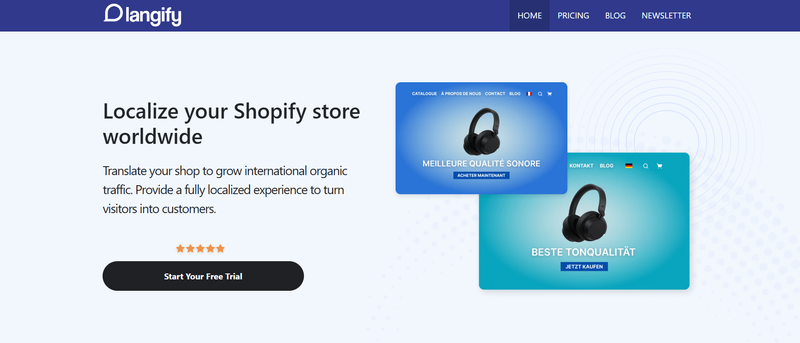
Unbiased review: 10 key factors to consider
Here’s a breakdown of how Langify performs across 10 key factors:
| Criteria | Our rating | Key takeaways |
| Number of languages supported | 3.8 out of 5.0 | Allows 130+ languages and supports 20 additional languages on its paid plan |
| Currency localization | 3.0 out of 5.0 | No built-in multi-currency; relies on Shopify Markets |
| SEO localization | 4.3 out of 5.0 | Supports hreflang, translated URLs, and meta tag |
| Language switcher’s customization | 3.7 out of 5.0 | Custom switcher with geolocation; some styling limitations |
| Translation customization | 2.5 out of 5.0 | High accuracy with manual input; no built-in auto-translate |
| Performance & loading time | 3.4 out of 5.0 | Slow loading, especially on larger stores. |
| Customer support | 4.0 out of 5.0 | Responsive and helpful based on user feedback |
| Integration with third-party apps | 3.2 out of 5.0 | Basic compatibility; may require custom work for dynamic content or third-party apps |
| Ease of use | 3.5 out of 5.0 | Clean UI; setup requires manual translation input |
| Pricing | 3.0 out of 5.0 | $17.50/month flat; lacks auto-translate or free plan |
1. Number of languages supported
| Rating: 3.8 out of 5.0 Langify supports 130+ languages technically, but limits users to 20 on the paid plan, with no free tier and pricing at $17.50/month. |
Langify uses Shopify’s native multilingual infrastructure, which means you can theoretically add any language that Shopify supports, over 130+ language codes. There is no technical cap hardcoded in the app itself.
On the paid plan, merchants can typically add up to 20 additional languages, bringing the total to 21, including the default store language. This isn’t a hard cap imposed by Shopify, but rather a practical limit set by Langify to help maintain performance and stability.
During a free trial or in legacy versions, some users have reported a lower limit of just 5 additional languages. However, it’s worth noting that Langify now operates as a paid-only app with a flat rate of $17.50/month and no permanent free plan.
2. Currency localization
| Rating: 3.0 out of 5.0 Langify does not offer built-in currency localization – it focuses on language translation and relies on Shopify Markets to handle multi-currency pricing. |
Langify doesn’t include built-in currency localization, which means it can’t automatically convert prices based on a shopper’s location or preferred currency. Instead, it relies on Shopify Markets, a separate Shopify feature that handles multi-currency settings.
Hence, if you’re aiming to create a fully localized shopping experience where both language and currency adapt to the customer, you’ll need to set up Shopify Markets alongside Langify. This means you’ll have to manage translations and currency through two separate systems, which can increase setup time and complexity.
3. SEO localization
| Rating: 4.3 out of 5.0 Langify boosts your store’s SEO by letting you translate important SEO-related content (meta title, descriptions, alt text, etc.) and helps search engines show the right language version to the right visitors. |
Langify helps improve your store’s SEO by letting you translate important content that search engines use to understand your site. This includes things like page titles, meta descriptions, image alt text, and even URLs for each language.
The app also adds something called hreflang tags, which tell search engines which language version of a page to show visitors based on where they’re from or what language they use. This helps your store appear in the right search results and avoids SEO problems like duplicate content.
4. Language switcher’s customization
| Rating: 3.7 out of 5.0 Langify’s switcher is flexible and functional, giving you enough control to blend it into most Shopify themes, though it may not be as plug-and-play or animated as the switchers offered by some newer apps. |
Langify gives users many options for customizing the language switcher to match their store’s look and feel. From the interface shown in the image, merchants can choose between different switcher types, including:
- Custom dropdown: A stylized dropdown that can be customized to better fit your theme.
- Native dropdown: A simpler, system-styled dropdown for minimal setups.
- Links or links List: Language choices shown as clickable links or inline text, ideal for lightweight designs.
- None: If you’d rather not show a switcher at all (useful when you rely on automatic redirection or custom buttons).
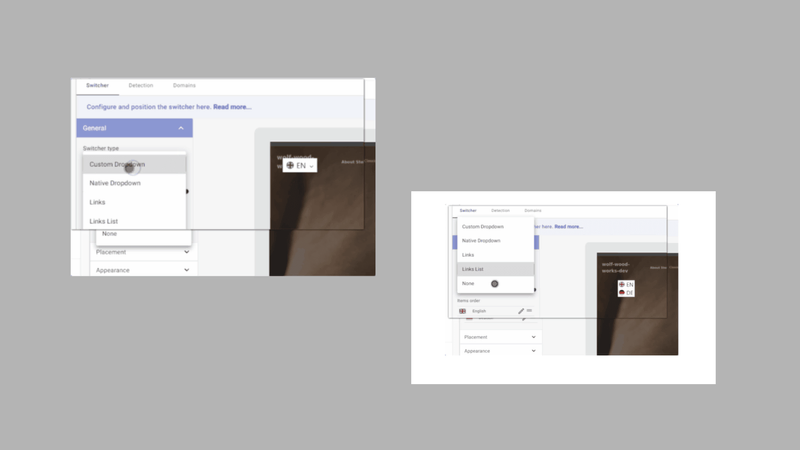
Furthermore, Langify supports geolocation-based language detection. While it doesn’t auto-redirect visitors without consent (to avoid hurting SEO), it can show a prompt suggesting the best language based on the visitor’s browser settings or location.
5. Translation customization
| Rating: 2.5 out of 5.0 Langify gives you full control with manual translations, but without built-in auto-translation, it can be time-consuming for larger stores or anyone needing a faster setup. |
Langify lets you manually add your own translations, which gives you full control and accurate results – great if you have a small store or a dedicated team for content. However, it doesn’t offer built-in automatic translation, which many users expect. That means you’ll need to translate everything yourself or upload CSV files, which can take a lot of time.
If your store is small or you prefer to handle translations manually, Langify might still work well. But for larger stores or anyone needing fast setup, the lack of automation can be frustrating.
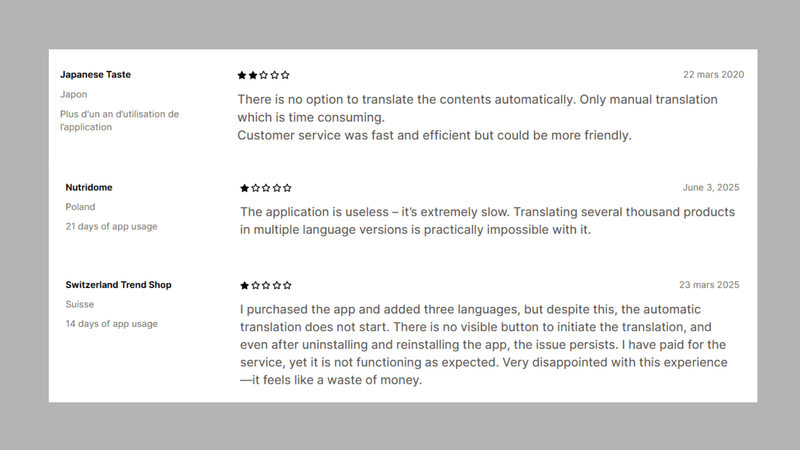
6. Performance & loading time
| Rating: 3.4 out of 5.0 Langify performs well overall, but enabling multiple languages can slightly slow down page load times, especially on large stores or mobile, which may be a concern if speed is a top priority. |
Langify works smoothly for most stores, but some users have noticed that pages can load a bit slower when multiple languages are enabled. This is because the app adds extra data to your site to handle the translations, which can slightly increase loading times, especially on larger stores or mobile devices.
The delay isn’t major for most visitors, but if your store has a lot of products or uses a heavy theme, it might be more noticeable. Some merchants have reported a small lag when switching languages or loading translated content.
Langify’s performance is decent, but it may not be the best fit if fast page speed is your top priority.
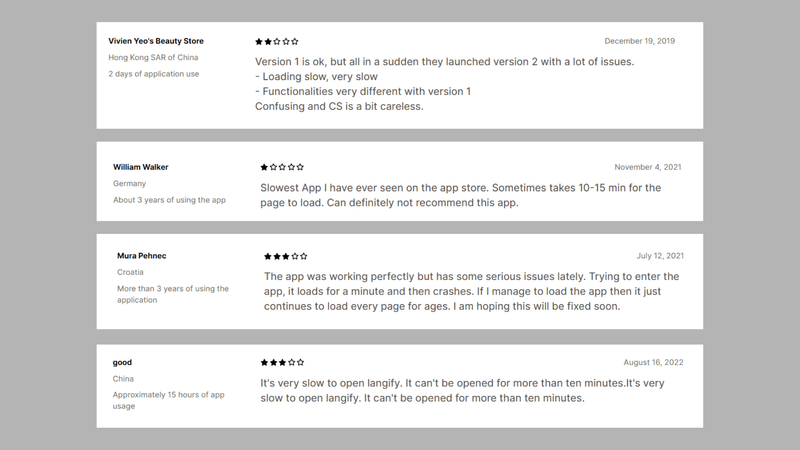
7. Customer support:
| Rating: 4.0 out of 5.0 Langify’s support team is frequently praised for their quick response times, helpfulness, and ability to resolve issues efficiently. |
Langify consistently receives high praise for its fast, friendly, and helpful customer support. Merchants across different regions, mention that the support team responds quickly and thoroughly, often resolving issues in just a few hours. Whether it’s answering setup questions or helping with technical challenges, users describe the team as competent, responsive, and easy to work with.
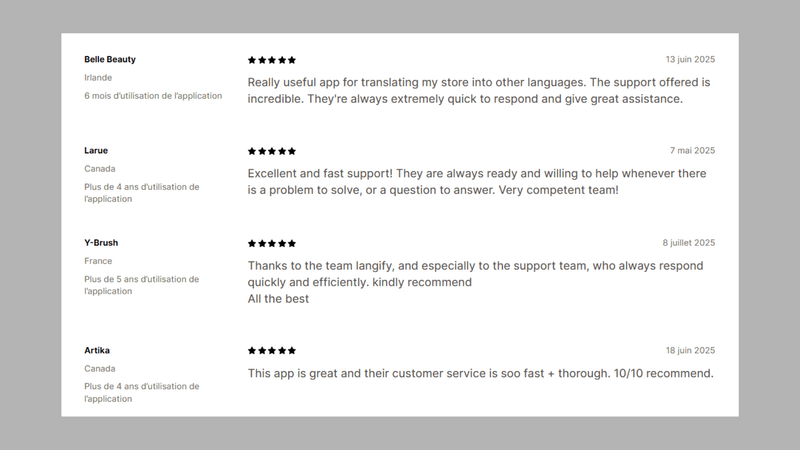
However, not all feedback is positive. A few merchants report delays in response, especially for critical or urgent issues. One user mentioned waiting three weeks for resolution after a Langify-related update caused their translated content to go offline, despite reaching out multiple times. Others pointed out that Langify doesn’t offer live chat support, which can make it harder to get help quickly in real-time situations.
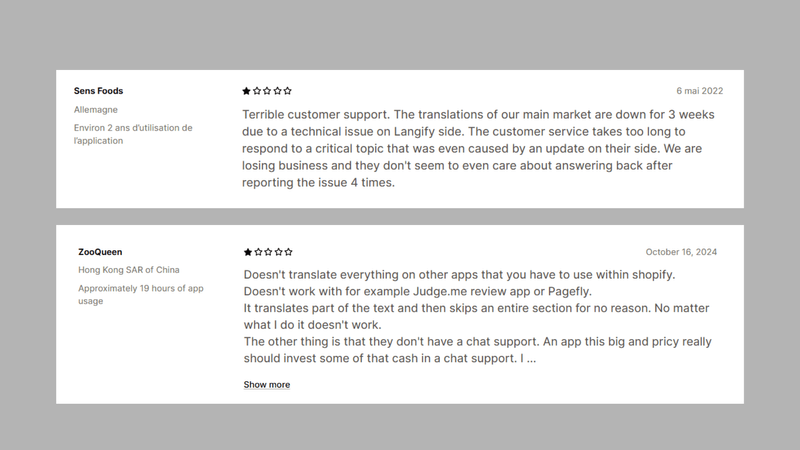
While most users are happy with Langify’s email-based support, response times may vary, and the lack of live chat is a downside for merchants who need urgent help or real-time troubleshooting.
8. Integration with third-party apps
| Rating: 3.2 out of 5.0 Langify works with most Shopify setups, but translating content from third-party apps or dynamic elements may require extra setup or custom coding. |
Langify is generally compatible with most Shopify themes and apps, but when it comes to third-party apps or dynamic content, it can require extra setup or custom fixes. For example, if you’re using apps like Judge.me, PageFly, or popup builders, Langify might not automatically detect or translate the content those apps add to your site. This is because some third-party apps inject content dynamically using JavaScript, which Langify can’t always read or access directly.
In these cases, you may need to manually add translations or ask for help from Langify’s support or a developer. Some users have reported needing custom code adjustments to make everything display correctly, especially when using newer Shopify 2.0 themes or highly interactive layouts.
So while Langify works well out of the box for standard store content, be prepared for a bit more effort if your store relies heavily on third-party tools or custom design elements.
9. Ease of use
| Rating: 3.5 out of 5.0 Langify works with most Shopify setups, but translating content from third-party apps or dynamic elements may require extra setup or custom coding. |
Langify has a clean and intuitive interface, making it easy to navigate even for users without technical backgrounds. Most users find the dashboard straightforward when managing translations, organizing content, and customizing the language switcher.
However, since the app doesn’t offer automatic translation, all content must be entered manually or imported via CSV. This can make the initial setup time-consuming, especially for stores with large catalogs or multiple languages. While the process is simple, it’s not fast – and merchants looking for a quick, one-click solution may find it less convenient.
Once set up, though, managing and updating translations becomes easier, and the app keeps everything organized in one place.
10. Pricing
| Rating: 3.0 out of 5.0 Langify’s $17.50/month flat rate is great for merchants who want full manual control, but it lacks auto-translate and a free plan, making setup more time-consuming. |
Langify offers a flat-rate pricing model at $17.50/month, giving users full access to all its features, including unlimited manual translations, language switcher customization, and SEO tools. This can be a good fit for merchants who prefer a simple, predictable monthly cost without worrying about traffic limits or usage caps.
However, Langify does not include automatic translation and does not offer a permanent free plan, which may be a concern for smaller stores or those with limited resources. All translations must be done manually or uploaded via CSV, which means more time and effort during setup.
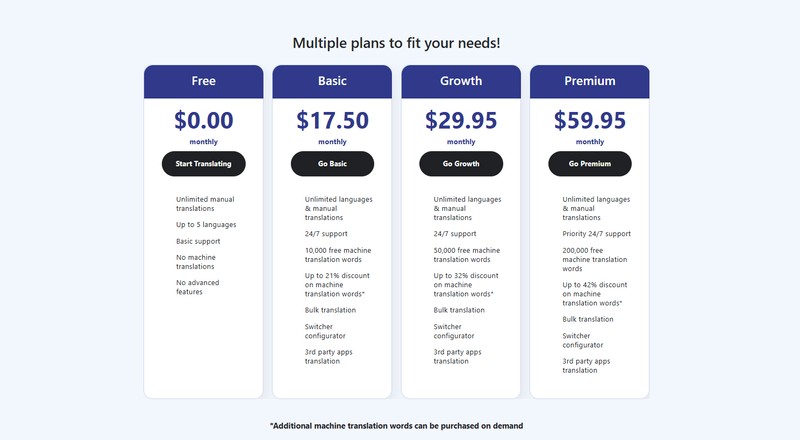
Pros and cons of Langify
Here’s a quick overview of the pros and cons of Langify:
Pros of Langify
- Full control over translations: You can manually enter or import accurate, brand-specific content without relying on machine translation.
- SEO-friendly features: Supports translated URLs, meta tags, image alt text, and hreflang tags to improve international search visibility.
- Customizable language switcher: Offers multiple switcher types, with geolocation detection and styling options to match your store’s design.
- Flat-rate pricing: $17.50/month includes all features with no usage-based pricing, making costs predictable.
- Responsive customer support: Users often praise the support team for fast replies and hands-on help with setup or theme issues.
Cons of Langify
- No automatic translation: All content must be translated manually or via CSV import, which can be time-consuming for large stores.
- No free plan: Langify only offers a paid option, which may not suit small or early-stage businesses.
- Extra setup for third-party apps: May require custom work to translate content from dynamic or third-party apps (e.g., review tools, page builders).
- Slight performance impact: Some users report slower page load times when multiple languages are enabled.
- Limited real-time support: There’s no live chat option, and some users report delayed responses during urgent situations.
Breaking down Langify’s alternatives
Langify is a great fit for brands that prioritize quality over speed, prefer to manage translations in-house or with professional help, and want to avoid relying solely on machine-generated content. Its flat-rate pricing ($17.50/month) is simple and predictable, with no traffic or word count limits.
That said, if you’re looking for alternatives to Langify that offer faster setup or automated translation, options like Transcy may be more appealing. Transcy offers instant machine translation and is often better suited for stores that need to launch multilingual content quickly or don’t have the resources for manual input.
Here’s how Langify compares in a few key areas:
- Ease of Use: Langify is easy to navigate but fully manual, while Transcy is faster to set up thanks to built-in auto-translation.
- Translation Speed: Langify takes more time since you add translations yourself, whereas Transcy translates content instantly with AI.
- Pricing Model: Langify charges a flat $17.50/month with no usage limits, while Transcy uses tiered pricing based on features and store size.
👉You can discover more alternatives in our 10 Best Translation Apps blog.
Final thoughts
With its flat-rate pricing and a strong reputation for responsive customer support, Langify appeals most to stores that have the time or resources to manage translations manually, whether in-house or via professional translators.
However, it may not be the ideal fit for every merchant. If your store is large, time-strapped, or heavily reliant on third-party apps and dynamic content, you might find Langify’s lack of automation, manual setup, and limited app integration to be drawbacks. And while it performs well overall, some users have noted a slight impact on loading speed, especially when many languages are active.
In short, Langify offers a thoughtful balance between precision and simplicity. But for merchants looking for fast rollout and AI-powered translation at scale, it’s worth exploring other options tailored to those needs.
FAQs
1. Does Langify support automatic translation?
No. Langify doesn’t offer built-in auto-translation. You’ll need to enter translations manually or upload them via CSV. It’s great for accuracy, but not ideal if you want fast setup or AI-powered translation.
2. How many languages can I add?
Technically, Langify supports over 130+ languages through Shopify. But in practice, most users can add up to 20 additional languages on the paid plan. There’s no hard cap, but going beyond that may affect performance.
3. Can Langify translate content from other apps?
Sometimes. Langify works well with standard Shopify content, but for dynamic content from apps like review widgets or page builders, you may need extra setup or help from support.
4. Is Langify good for SEO?
Yes! Langify helps with SEO by letting you translate meta tags, image alt text, and URLs. It also adds hreflang tags so Google shows the right language version to the right audience.
Table of Contents



